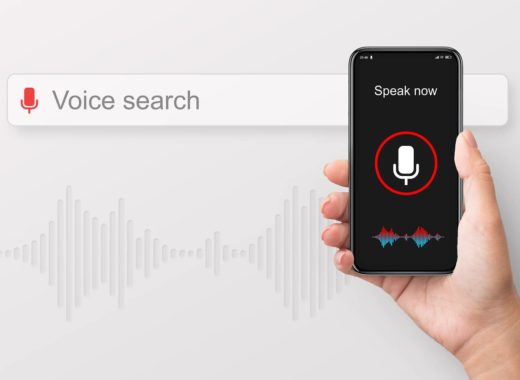How to Choose the Right Blog Layout to Drive Results

We have put together several layouts that will enable you to streamline your blog writing process and drive results.
How many times have you started writing a blog post and hours down the line you have nothing but a few small paragraphs to show? Well no more – our layouts will help guide your content to ensure you receive the best visibility for your article.
Choosing the right layout…
Once you have decided on your article topic, the first thing you want to do is search on google for similar articles that are ranking. This will enable you to get a better understanding of what users are looking for and what you need to include to ensure your article ranks too!
As soon as you have determined the type of article ranking for your chosen topic, you can then choose the most relevant layout for you.
‘How-To’ Blog Post layout
This layout is best used for articles that teach readers how to do something. After reading your article, the user should be able to complete the process themselves without having any questions.
Many posts like this include a lot of descriptions and images, some may even use a video. The topic would need to be beneficial to your audience. For example, instructions on how to use one of your products or services.
What should a ‘how-to’ post include…
Title – How to XXX – try using your keyword towards the beginning of your title.
Introduction – A short introduction to the topic you have chosen (in some cases you may want to explain what it is), and any materials/products that the reader might need. Note that using bullets for list items works best for readability.
Steps – Bullet point each step, add a title, description, and even visual aids to show how it’s done. When writing the steps consider what issues the reader might come into when completing the process themselves. Are there any top tips you can give them? Do your steps need to be broken down further?
Conclusion – Lastly a conclusion to sum up what the reader has learnt after reading your article. Add a call to action. For example, if it’s instructions on how to use one of your products, you may want to link to that product on your website.
List Blog Post Layout
List posts are a very common post type. This is commonly used when providing a roundup of creative inspiration or trends that you want to share with your readers. Rather than researching themselves, readers can see all the information in one place. For example, 15 top cleaning hacks, 100 Trending videos on TikTok, and so on.
What to include in your list post…
Title – XXX Topic – The title will usually list the number of items you are sharing and then your topic. Note that you want to include a good amount of quality items in your post to match your competitors. Readers would prefer to look at 15 good quality items over hundreds of mundane ones.
Introduction – Here you will need to provide an overview of what you have included in your list. Note that if you have ordered your list in a specific way i.e. in categories or cheapest to the most expensive, this should be highlighted here.
Numbered or bulleted list – After the intro comes your list. This should either be numbered or bulleted for it to be scanned easily. If you do split your list into categories, try including keywords in your category titles – for example, trending dog videos on TikTok. If you have a shorter list, try including images for each item, if it is a long list you can use images to break up the copy.
Conclusion – Lastly finish the post with a conclusion, explain how this can relate to your business offering or product and add a call to action.
“What is” Blog Post Layout
“What is” blogs are informational posts that answer a question. Although this type of post can be a good way to show that you are an expert on a specific topic, this content usually gains the worst click-through rates because readers are usually looking for a simple answer. Therefore, you need to choose this type of layout carefully when writing content because many users will find their answer in Google’s ‘quick answer’ box or in the first result.
If you do decide to use the ‘what is’ layout, it’s best to pick a more complex question to build your post around.
What should you include in your ‘what is’ post…
Title – What is XXX?
Introduction – A short introduction should highlight why someone may want to know more about this particular topic.
Topic – In this section, you will need to directly answer the question. The more concise and direct your answer is, the more chance it will have of showing in the quick answer box. The reader should also be able to scan your post quickly and gain the answer they were looking for.
Related Topic – Here you can expand on your topic, for example, you can provide answers to related questions. Try thinking about who, what, where, when and why; for example, where should XX be used, why is XX crucial, and when should XX be applied.
Conclusion – At the end of the post provide a summary of what the reader has learnt and how they can apply this. You could also link this to a service you offer.
Case Study Blog Post Layout
A case study post is a great way to share information on a particular topic that you have researched and analysed. It is also a great way of sharing the process and results of a service or product you provide.
What to include in your case study post…
Title – Try to summarise clearly what the case study is about.
Topic – Then provide a broad overview of the topic you have selected.
Study – Next introduce the study; what did you do, what data did you look at and what tools/services did you use? Explain who was involved, how long it was conducted, and specify the problem you were trying to solve, i.e. to reach a wider audience.
This information enables the reader to see how reliable your results are and the process you took to achieve these.
Results – Explain what you found when conducting the study, and what the data concluded. For example, if providing a service to a client what were the results you achieved? In this section, you can include charts or graphs to make it more visual for the reader.
Conclusion – Lastly, conclude what the study showed. Did the results confirm that other readers should do the same thing? Is there anything the readers can learn from the study and takeaway?
X vs. Y Blog Post Layout
This type of blog post is used to compare items two or more items or ideas. The reader is usually trying to choose which item or approach they want to buy or use. Seeing comparisons in a blog post helps them to make an informed decision.
If you have a product or offering that you know is better than your competitors, this is a great way to show users how. In an X vs Y post, it’s important to describe each topic individually, including pros and cons as well as how these items compare against each other.
What to include in your X vs. Y post…
Title – Here you will need to specify the items you are comparing.
Introduction – Then provide an overview of the topic and why users would want to compare them.
What is X – Here you will need to provide the title of the first topic and explain exactly what it is.
X Pros & Cons – You will then need to provide a list of the pros and cons of this topic. Using a bulleted list will make the information more digestible for the reader.
What is Y – You will then need to provide the title and description of the topic you want to compare.
Y Pros & Cons – Again, list out the pros and cons. Explaining what the benefits and the costs are.
X vs Y – Once you have described each item individually you can then use this information to compare the topics. You can do this by using a table or a chart so that the reader can make a quick informed decision over which topic is best for them.
Conclusion – In the conclusion, you can state if there is a clear winner when comparing X vs Y. Sometimes it can also depend on the situation and the type of person which you are also able to make clear.
Just remember…
Winning content is not templated! Whilst these layouts will enable you to post in a way that Google values, you also need to ensure that you add your own spin to make your content unique. You need to think about how to make your article different from your competitors to gain a better ranking.
For example, why not try getting an expert’s opinion on your chosen topic or write from a different angle? You can also make it more creative by adding photos or even a video. The list is endless!
To find out more on how to use content to drive results do not hesitate to contact us.